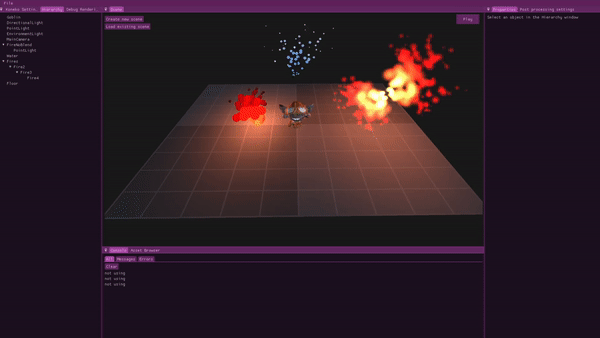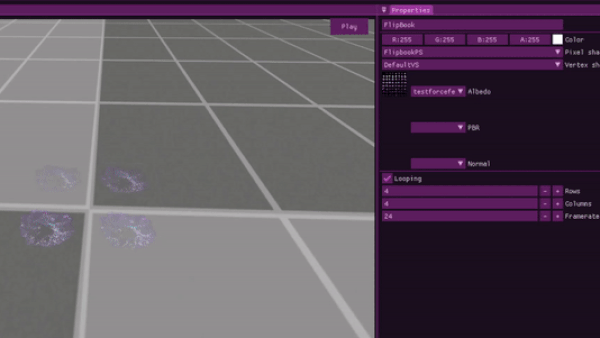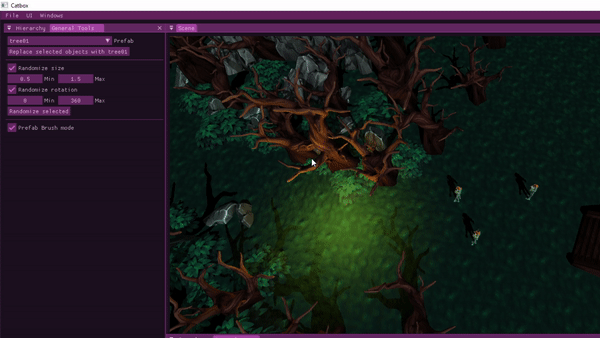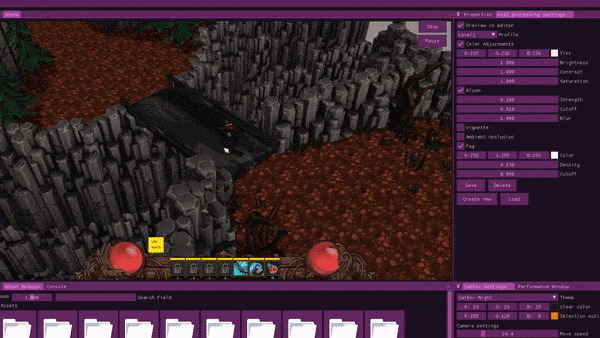Basic engine functionality
During the first couple weeks of this project I was setting up basic engine/editor functionality. I already had a good base to work with since I spent a lot of time working on the engine during/before summer. The GameObject component system was already in place, along with transforms, ImGui and rendering. Clicking on objects in the viewport to select them was also possible.
During this project I added ImGuizmo, serialization and deserialization of objects and scenes, and quality of life features such as duplicate, delete, copy and paste, undo and redo, F to focus, and multi-editing of objects.
I also added a settings window where the LD could tweak things such as editor camera move & zoom speed, snap settings, and the background clear color. These settings are saved to an userprefs file.